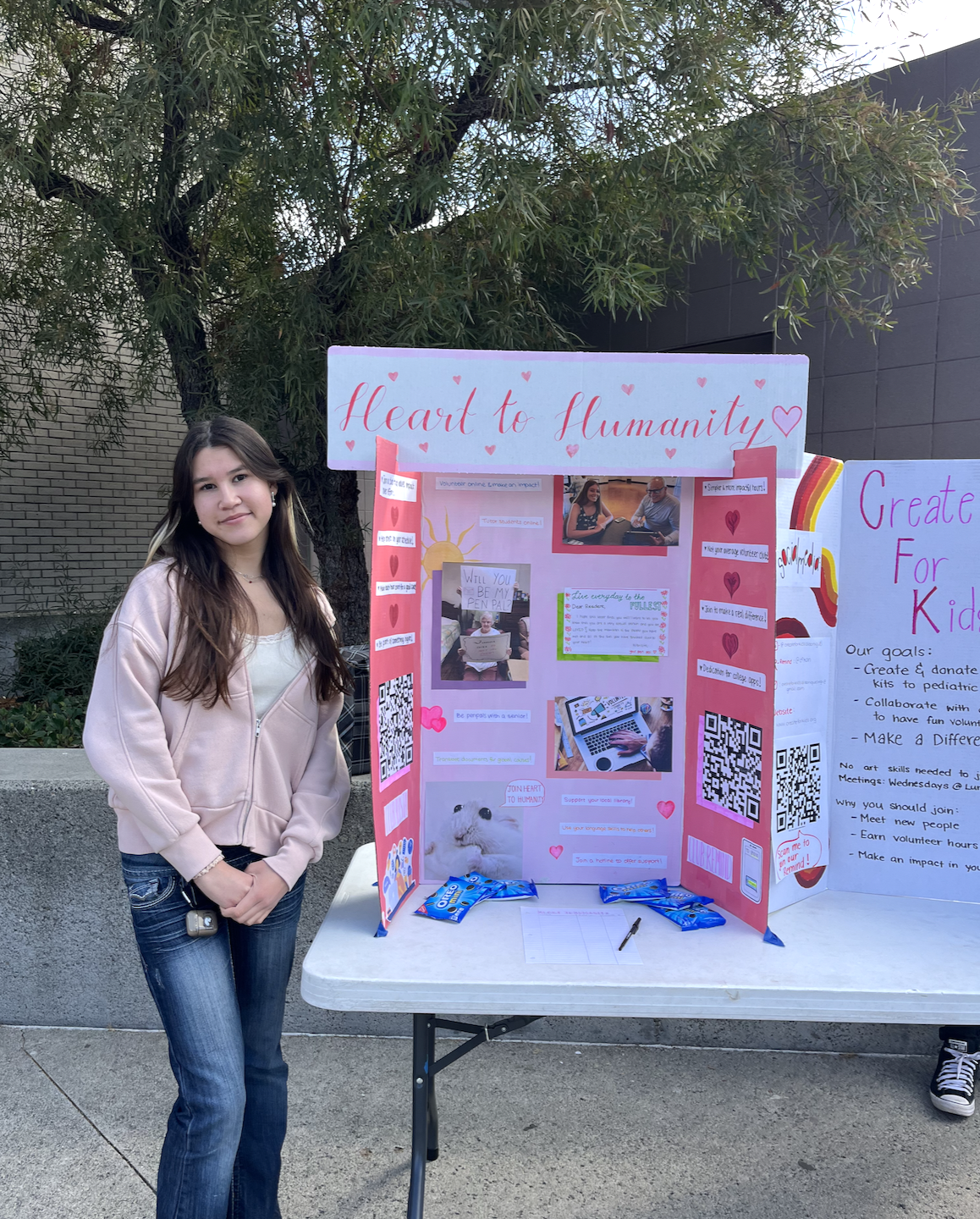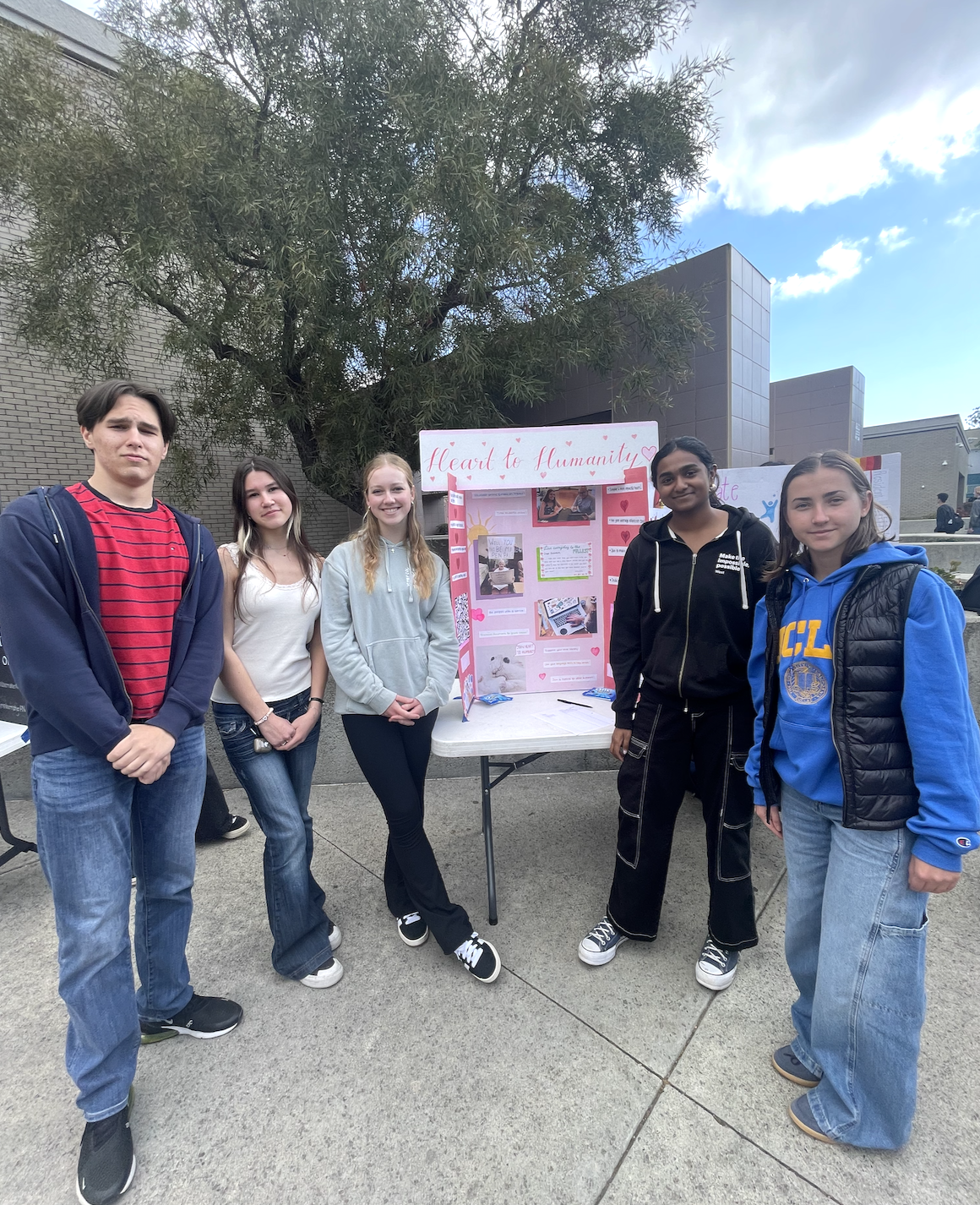How "Students for Seniors" Was Born
Building Bridges Between Generations, One Click at a Time



For as long as I can remember, I've loved helping people.
When I started volunteering at my local senior center two years ago, I thought I would just be helping seniors with computers and phones. But after helping more than fifty people, I realized something much bigger was happening.
Each time a senior smiled after I fixed a simple tech issue, like connecting a printer or showing how to use Zoom, I saw gratitude, relief, and connection.
And I also saw a pattern: there were so many seniors who needed help, and so many students who wanted to volunteer, but no simple, safe way to connect them.
That's how the idea for Students for Seniors began.
From an Idea to an Action Plan
The more time I spent at the senior center, the more I heard stories from people who just needed "a little help", but didn't know whom to ask.
At the same time, many of my classmates were looking for volunteer hours and wanted to make a difference.
It felt like there was a bridge waiting to be built.

I wanted to create a place where seniors could safely request help and students could find meaningful volunteer opportunities.
So, I decided to design it myself.
Research & Understanding Users
Because I already had relationships with many seniors from volunteering, I began with interviews.
I spoke with over a dozen seniors and twenty students to understand their needs, worries, and wishes.

Seniors told me:
"I want help, but it's hard to trust or figure out new apps."
Students told me:
"We want to help, but we need a safe and easy way to find people who really need us."
From these insights, I created user personas and a site map to visualize the flow.
I realized my job wasn't just to design a website, it was to build trust and make both sides feel comfortable and protected.
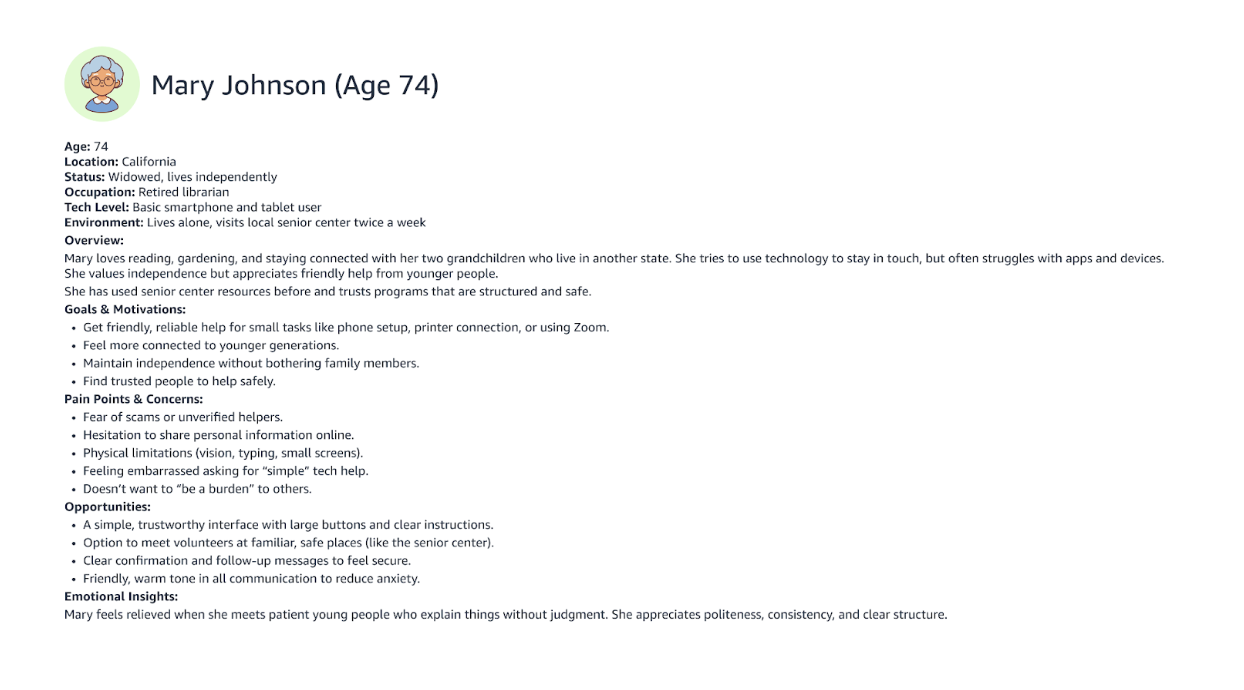
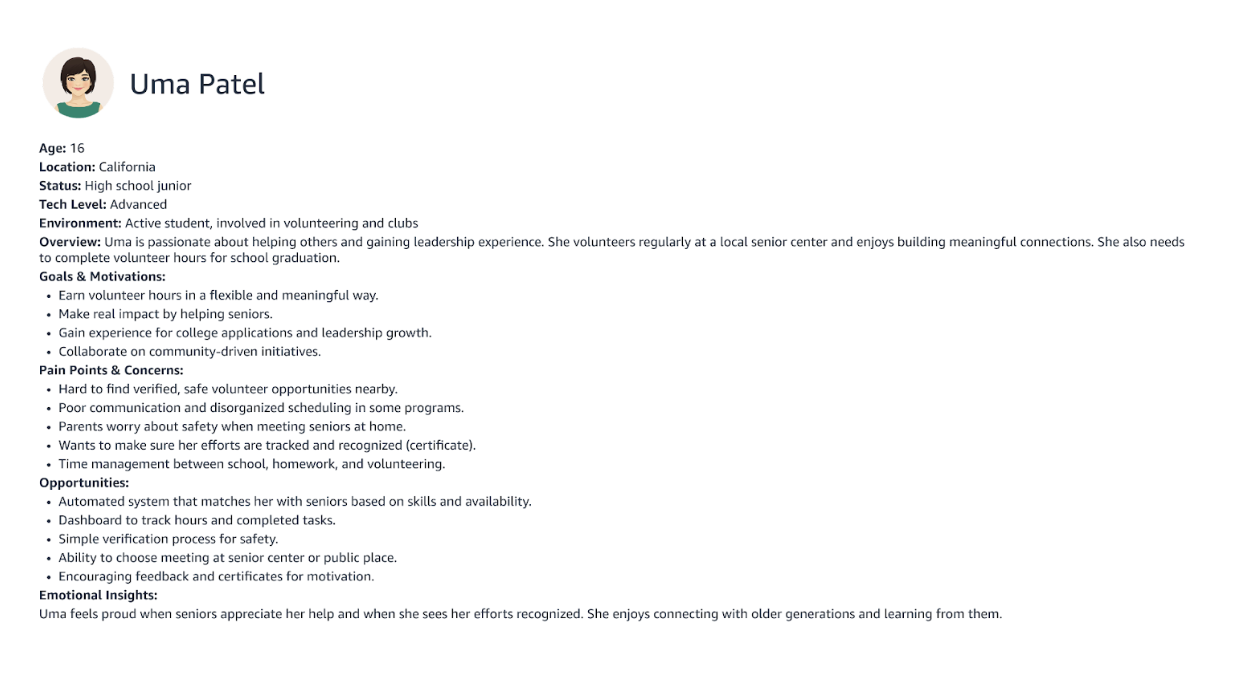
Designing the Solution
I reached out to my neighbor, who is a UX designer, and asked if she could review my sketches and give me feedback on my design direction.
Together, we discussed how to simplify navigation and make the interface friendly for both tech-savvy students and seniors who might be using a site like this for the first time.
I wanted the experience to feel warm, clear, and easy, not technical or complicated.
That's when I discovered prompt-assisted programming, a no-code platform that allowed me to build my own website from scratch using the tool of the future: AI.
Using it, I created a simple, structured flow:
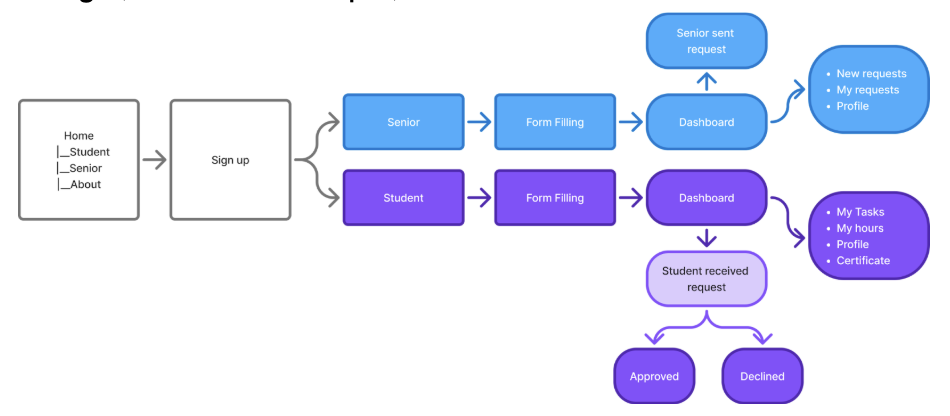
- Seniors can submit a help request in just a few clicks. Students can sign up, verify their email, and choose tasks that match their skills and availability.
- A dashboard tracks progress, so students can see how close they are to earning a volunteer certificate.
- To keep everything safe, I added a few rules:
- Students need parental consent to volunteer.
- Seniors and students are encouraged to meet at the senior center or public places.
- An admin member can review all requests for safety and accuracy.
The Challenge
At first, the design was messy, too many steps, too many fields, too many words.
Seniors who tested it told me they got confused halfway through.
Students said it looked "too formal" and not inviting.
That was my biggest challenge: making it simple enough for everyone.
I went back to the drawing board, literally.
I redesigned the forms, reduced the text, increased button sizes, and used friendly, readable fonts.
I ran usability tests with ten participants and tracked where they hesitated or got lost.
After several redesigns, I finally found the balance: A clean, easy-to-navigate interface that both generations loved.
The Result
When the final version launched, I felt the same excitement I had when I helped my very first senior two years ago. This time, though, it wasn't just one person I was helping; it was a platform that could help many.
Seniors said it made them feel more confident about asking for help.
Students said it gave them a sense of purpose and a clear path to complete their volunteer hours.
I also learned what it really means to think like a product manager: to combine empathy, design, research, and decision-making into something that works for people.
This project taught me how to listen, test, iterate, and turn a problem into a product.
Looking Ahead
Students for Seniors started as one small idea, but I hope it becomes a movement.
My dream is to partner with schools and community centers so more students can connect with seniors in their areas. Because when young people and older generations come together, everyone learns, everyone grows, and everyone wins.
"I didn't just want to make a website.
I wanted to make something that helps people, and reminds us that kindness and connection are the most powerful technologies of all."